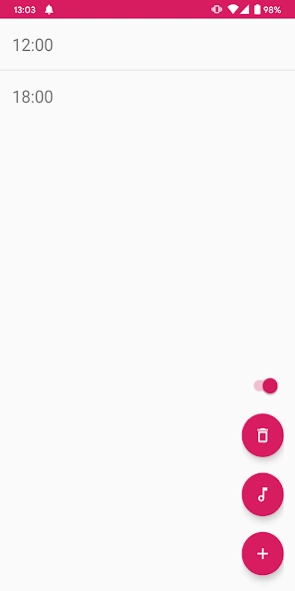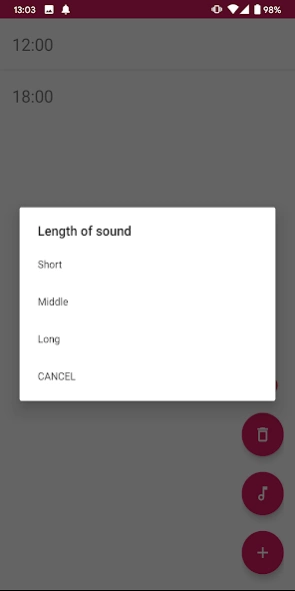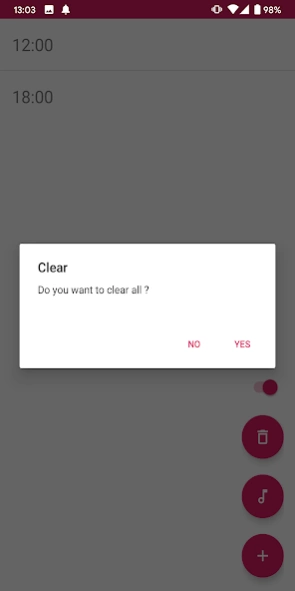The Japanese school chime 4.6
Free Version
Publisher Description
The Japanese school chime - The Japanese school chime(Pre-Bell) rings at the registered time.
This sound can be said to be a symbol of Japanese sincerity.
This app will ring the Japanese school chime (Pre-Bell,Westminster Chime) at the time you specify.
You can choose three sounds, short, middle and long .
Please use it as a substitute for classroom timer or pomodoro(tabata) timer.
[As a point of caution]
・An application that controls power saving (savings the battery) may not start or may not operate as expected. If necessary, exclude from power saving monitoring before use.
・If the time between chime sounds is short, it may not operate properly. (Specification of Androido)
・App notifications will be displayed during operation, but they are required to make it clear to smartphone users that the app is running. This is because the notification is not displayed and you need to avoid running the app without the user's knowledge.
[How to use]
1.Register the time
① Select sound length(Round button with musical note mark)
② Register the time(Round button with + mark)
2.Correct the time
① Tap the time you want to edit(Time displayed in the list)
② Select the time when the chime will sound on the displayed screen
3.Delete registered time
3-1.Delete all
① Tap the clear button(Round button with dust box mark)
② Tap yes
3-2.Select and delete
① Press and hold the time you want to delete
4.Stop playing the chime
① Press switch button
※The background color of the switch button becomes gray
5.Resume the chime
① Press switch button
※The background color of the switch button becomes pink.
[Other]
・The ads are displayed.
・It will act as my life timer.
About The Japanese school chime
The Japanese school chime is a free app for Android published in the System Maintenance list of apps, part of System Utilities.
The company that develops The Japanese school chime is morison. The latest version released by its developer is 4.6.
To install The Japanese school chime on your Android device, just click the green Continue To App button above to start the installation process. The app is listed on our website since 2024-02-01 and was downloaded 1 times. We have already checked if the download link is safe, however for your own protection we recommend that you scan the downloaded app with your antivirus. Your antivirus may detect the The Japanese school chime as malware as malware if the download link to me.oyazi.yorei is broken.
How to install The Japanese school chime on your Android device:
- Click on the Continue To App button on our website. This will redirect you to Google Play.
- Once the The Japanese school chime is shown in the Google Play listing of your Android device, you can start its download and installation. Tap on the Install button located below the search bar and to the right of the app icon.
- A pop-up window with the permissions required by The Japanese school chime will be shown. Click on Accept to continue the process.
- The Japanese school chime will be downloaded onto your device, displaying a progress. Once the download completes, the installation will start and you'll get a notification after the installation is finished.